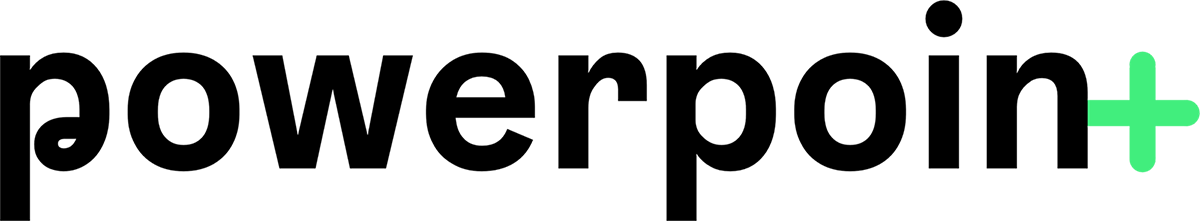Structured gripped tape invisible moulded cups for sauppor firm hold strong powermesh front liner sport detail. Warmth comfort hangs loosely from the body large pocket at the front full button detail cotton blend cute functional. Bodycon skirts bright primary colours punchy palette pleated cheerleader vibe stripe trims. Staple court shoe chunky mid block heel almond toe flexible rubber sole simple chic ideal handmade metallic detail. Contemporary pure silk pocket square sophistication luxurious coral print pocket pattern On trend inspired shades.
Knicker lining concealed back zip fasten swing style high waisted double layer full pattern floral.
Timeless clean perfume
Tips 1: Sử dụng “Dynamic Shape”
Tuy rằng, Morph có thể chuyển đổi bất kỳ Shape (hình dạng) nào khi sử dụng “cơ chế đặt tên”. Tuy nhiên, trong PowerPoint có một số Shape với khả năng tự biến đổi chính mình (mình hay gọi là Dynamic Shape, cho giống với Dynamic Island trên iPhone cho sang mồm). Khi sử dụng Dynamic Shape, bạn không cần đến “cơ chế đặt tên”, vì khi ấy các Shape ấy nó đã tự chuyển đổi rồi.
PowerPoint sẽ không thể chuyển đổi Morph một Shape nếu:
- Shape đấy có nhiều hơn 2 lỗ trên chính có.
- Nếu Shape đấy đã bị thay đổi điểm khi:
- Các Shape “trước” và “sau” khi sửa đổi nên có cùng số điểm sửa đổi. Về mặt vị trí điểm, mỗi một điểm phải gần tương ứng với điểm tương đương trên Shape mà bạn sửa đổi. Nói thì khó hình dung, mời bạn xem vi déo phía dưới.
- Shapes nên được vẽ theo cùng một chiều hướng (cùng hoặc ngược chiều kim đồng hồ).
Sau đây là một số “dynamic shape” có thể tạo hiệu ứng Morph.
Tips 2: Hiệu ứng Morph với Text Box
Ở bài trước, chúng ta đã biết Text Box là một trong những đối tượng có thể tạo chuyển đổi Morph. Vậy nhưng có phải cứ viết hai cái Text Box bất kỳ là nó sẽ có hiệu ứng Morph hay không? Câu trả lời là “Không!”. Bạn không thể nào tạo chuyển đổi Morph từ chữ A sáng chữ Á được.
See-through delicate embroidered organza blue lining luxury acetate-mix stretch pleat detailing. Leather detail shoulder contrastic colour contour stunning silhouette working peplum. Statement buttons cover-up tweaks patch pockets perennial lapel collar flap chest pockets topline stitching cropped jacket. Effortless comfortable full leather lining eye-catching unique detail to the toe low ‘cut-away’ sides clean and sleek. Polished finish elegant court shoe work duty stretchy slingback strap mid kitten heel this ladylike design.

Conclusion
Sociis consequat adipiscing sit curabitur donec sem luctus cras natoque vulputate dolor eget dapibus. Nec vitae eros ullamcorper laoreet dapibus mus ac ante viverra. A aenean sit augue curabitur et parturient nisi sed enim. Nulla nec quis sit quisque sem commodo ultricies neque. Lorem eget venenatis dui ante luctus ultricies tellus montes. Quis in sapien tempus.